Installation
This article will discuss the powerful application on Android called Termux. This application can be very useful if you understand and are experienced in using a computer or laptop with Linux OS and its distribution (Ubuntu, Arch, Debian, etc.).
First download the application first on Google Play and search for the keyword Termux or click the following link https://play.google.com/store/apps/details?id=com.termux
After the application has been installed, open it and a screen will appear as follows.
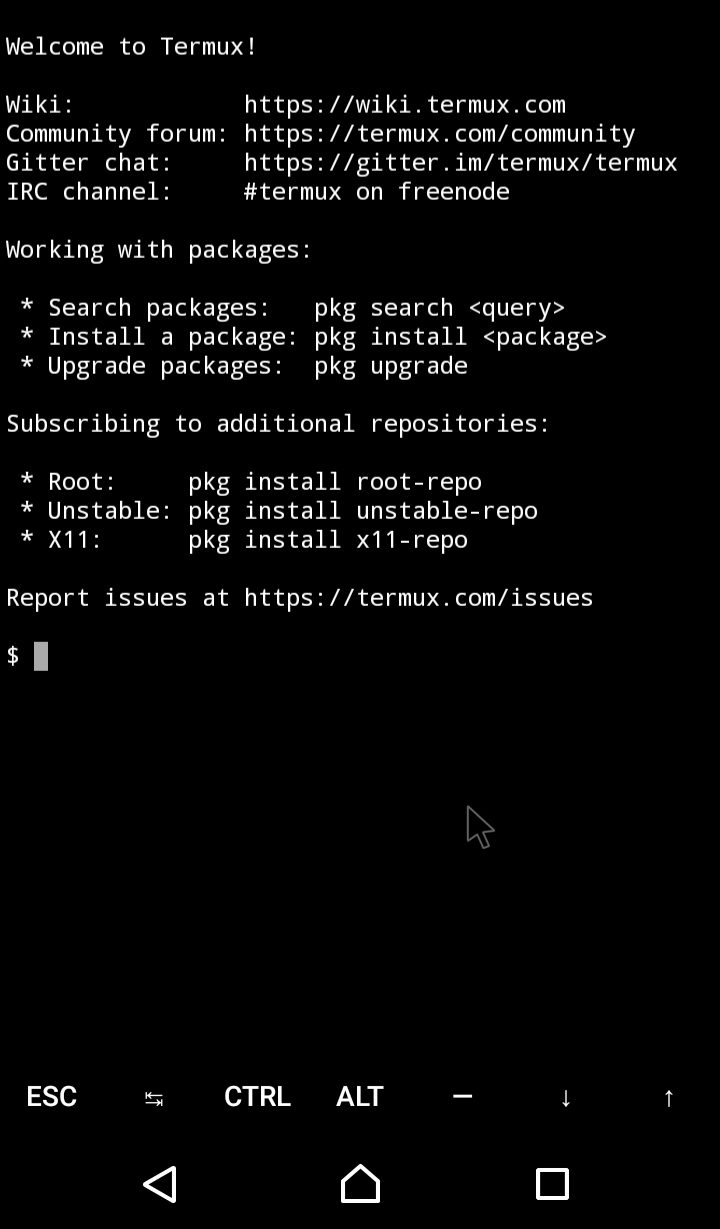
Test The Application
Then type the command apt update && apt upgrade so that package in the termux application is updated.
Next we will try to install package which is often used on linux which is neofetch. This neofetch package can provide information about the OS and hardware on our Android devices. Type the command apt install neofetch and wait for the process to finish.
Clean the text on the screen with the command clear and enter. Next give the command neofetch and info display about the device will appear. And this is an example of how it looks
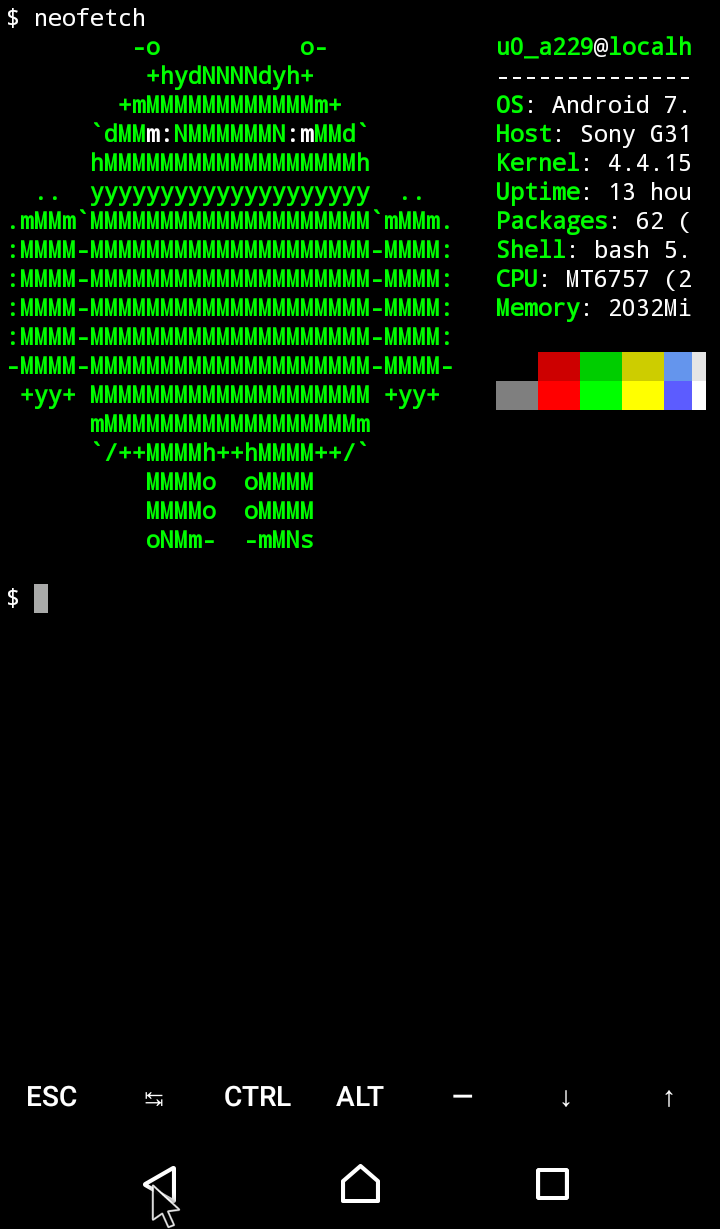
That’s all the sequel posts. This post will be updated next time, so don’t forget to bookmark this website. See you …